Deleting messages on Messenger via phone and computer is extremely simple
1 Delete Messenger chats on computer
To proceed with deleting Messenger chats on your computer, follow these steps:
Step 1 : Log in to your Facebook, then click the Messenger icon .
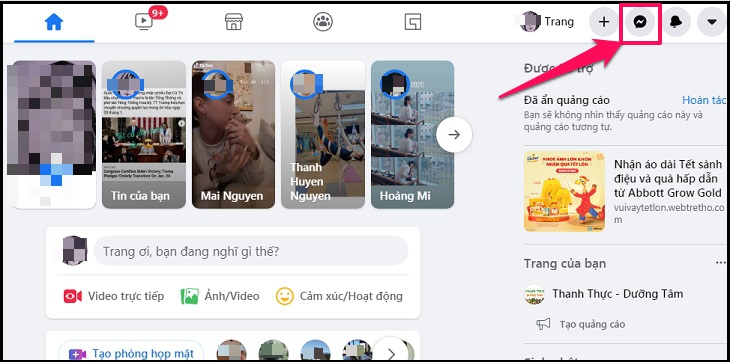
Step 2 : Select the conversation you want to delete, click the 3-dot icon, select the Open with Messenger button .
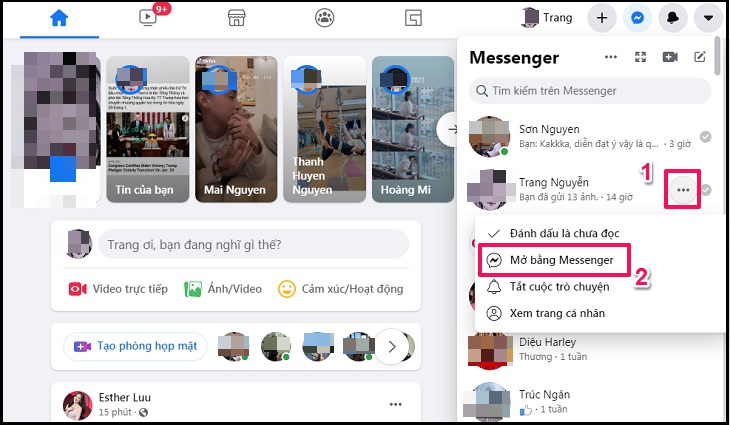
Step 3 : A new interface appears, click continue on the 3-dot symbol in the conversation you want to delete, select the button Delete conversation .
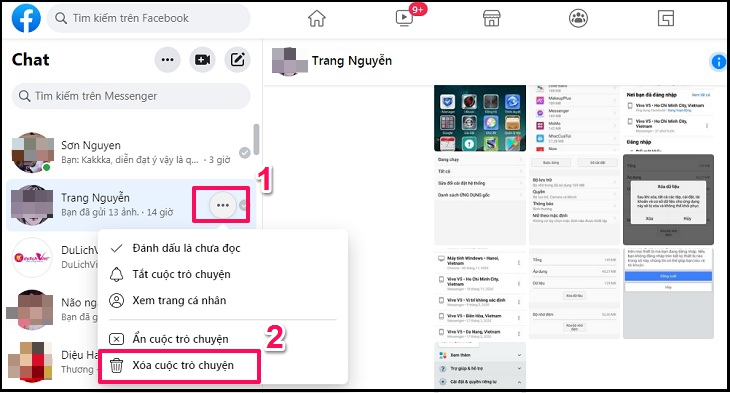
Step 4 : Continue to click the Delete conversation button to finish deleting the conversation on Messenger.
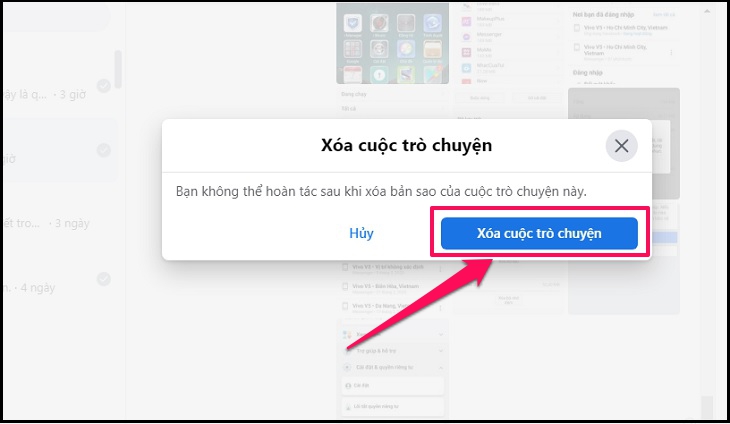
2 Delete the Messenger message line on the computer
Instead of deleting the entire message content, you can delete Messenger messages on a computer stream. Follow the procedure as follows:
Step 1 : Go to Messenger, go to the conversation you want to delete the message.
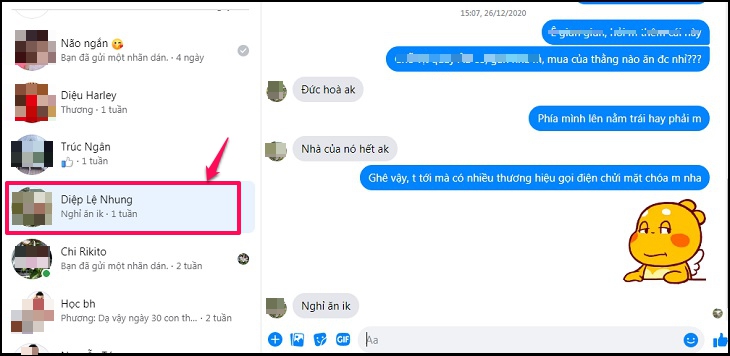
Step 2 : Put the mouse pointer on the message line you want to delete, a 3-dot icon will appear.

Step 3 : Select the Delete, remove button to proceed with deleting the message line in the conversation.
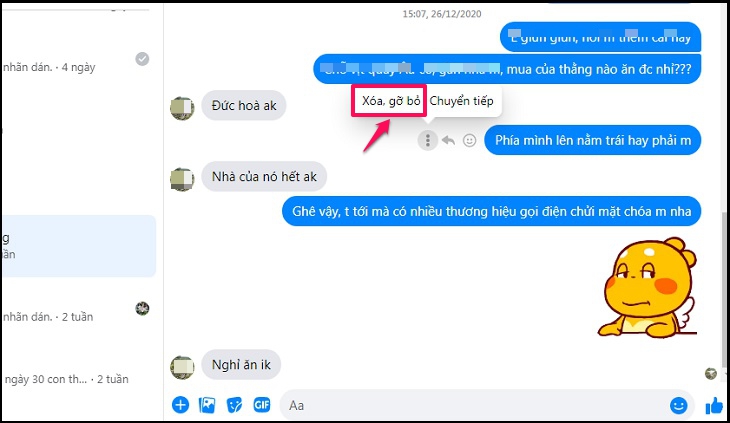
Step 4 : Facebook will display a message, depending on how you want to delete the message line, you can delete it on your side or delete the message in both recipients, then press the Delete button to finish. manipulation.
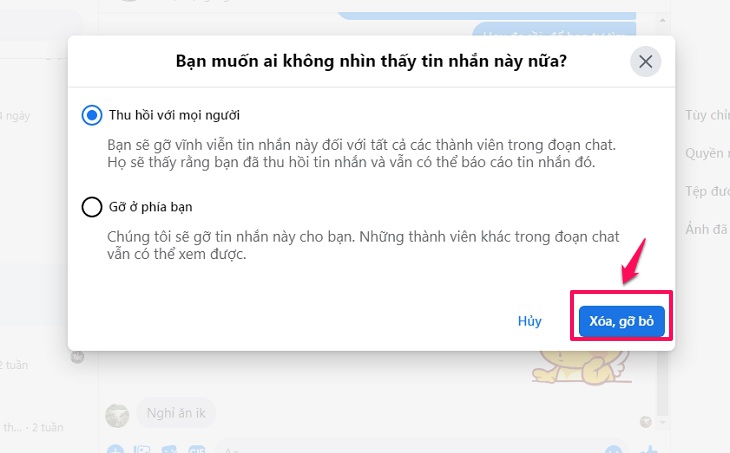
3 Delete Messenger chats on phone
To delete a Messenger conversation on your phone, you can follow these steps:
Step 1 : Go to the Messenger app on your device, then select the conversation you want to delete.
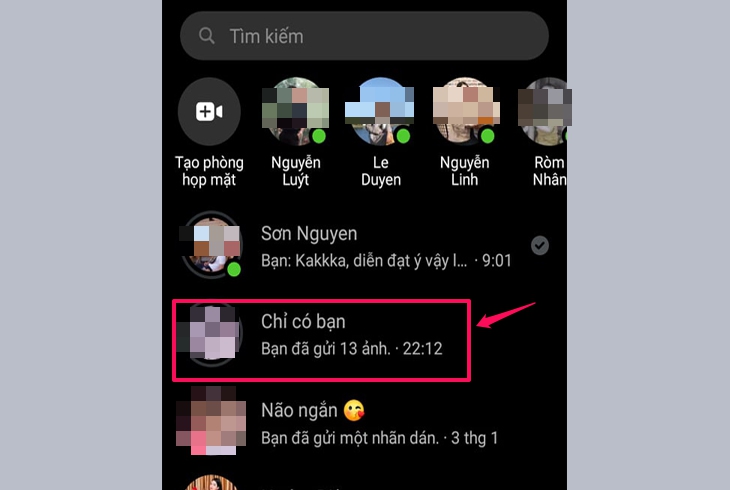
Step 2 : Press and hold on the conversation you want to delete to display the notification panel.
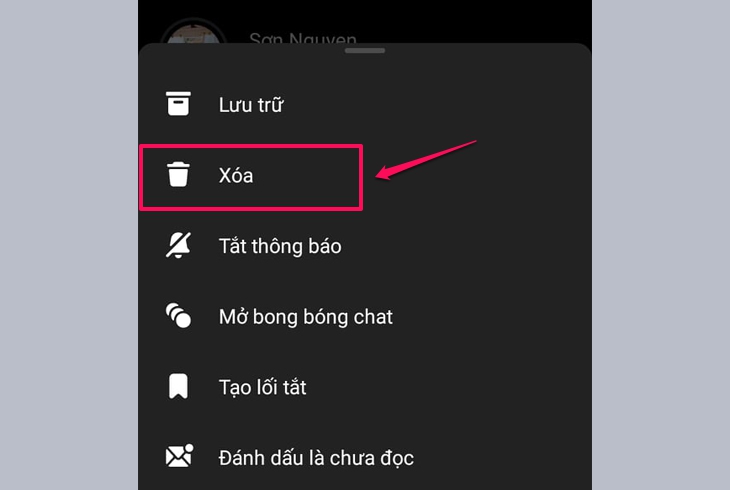
Step 3 : Click the Delete button to proceed with deleting the conversation. Then, press the Delete button to confirm the operation.
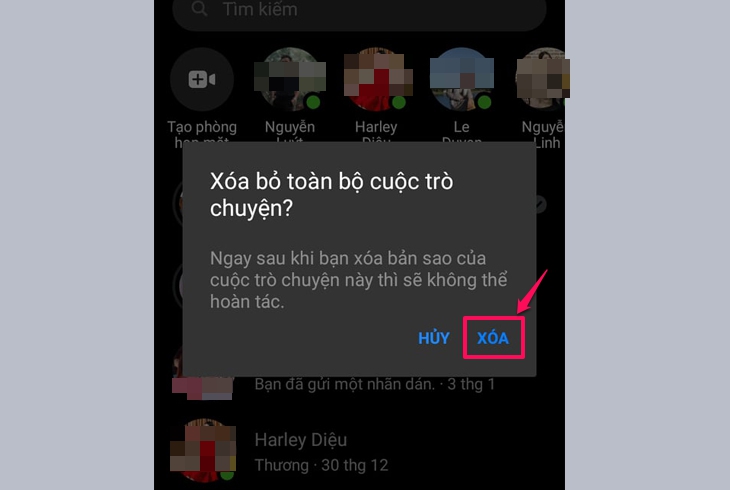
4 Delete the Messenger message line on the phone
The process of deleting Messenger messages on your phone is also very simple, you just need to follow these steps:
Step 1 : Go to Messenger on your device, select the conversation you want to delete the message line.
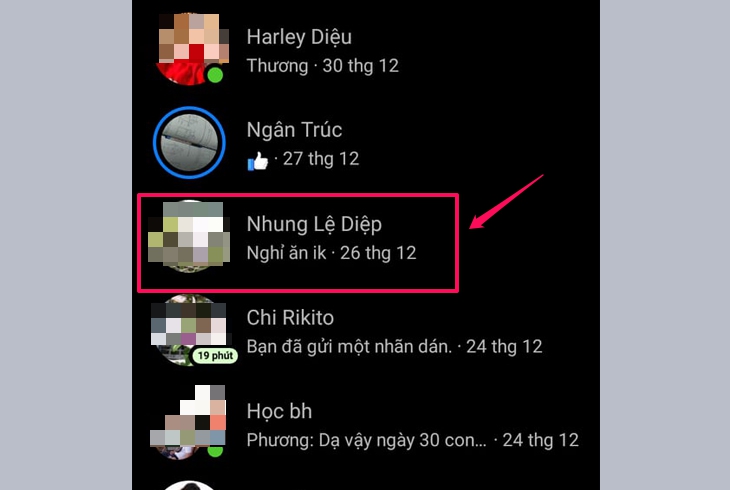
Step 2 : Press and hold the message line you want to delete, to display the new interface.
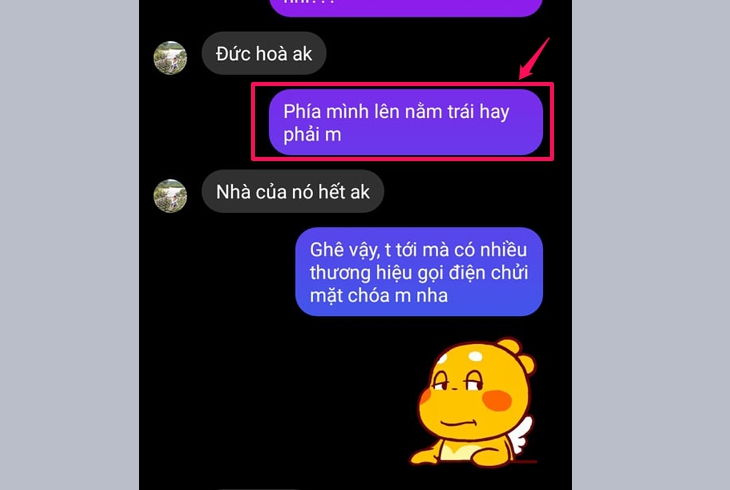
Step 3 : Click the Remove button below, to the right of the interface.
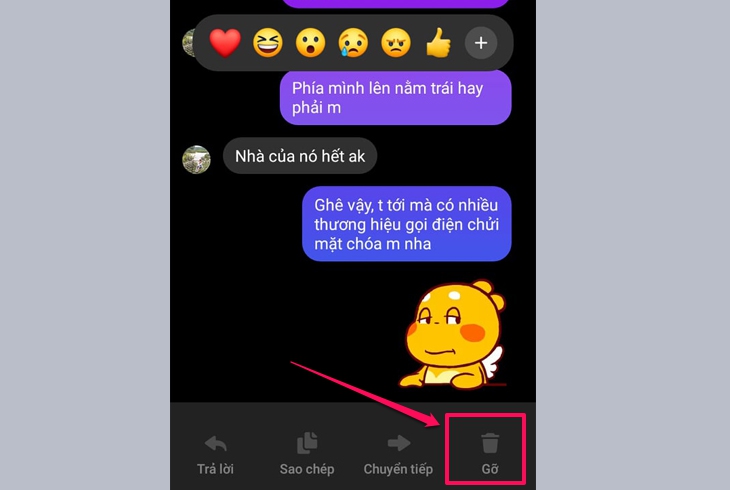
Step 4 : Continue to select the Undo button to delete the message line on both your side and the recipient. It is done!
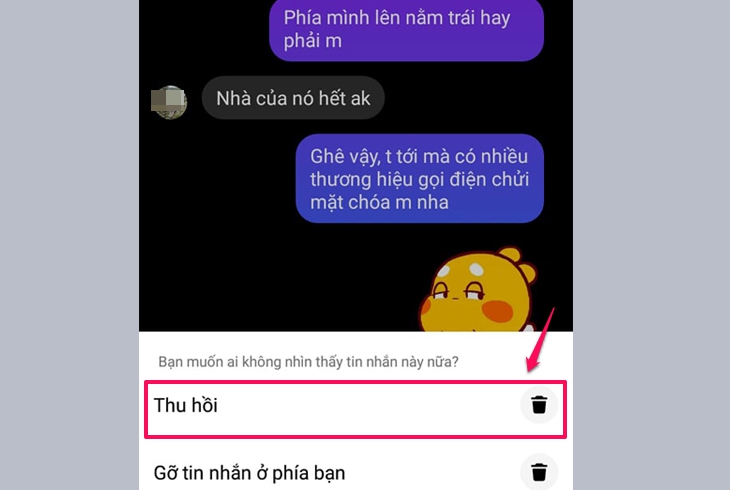
So you have finished deleting messages in Facebook's Messenger application, with the ways above hopefully helping you.
The post https://meo.tips/using/deleting-messages-on-messenger-via-phone-and-computer-is-extremely-simple/ appeared first on Meo.tips.
View more from Meo.tips:
Take a look at 15 beautiful, trending and trendy men's hair colors in 2022Top 3 most effective Obagi products to treat melasma
What is whiskey? Classification and how to drink extremely standard whiskey
10 natural methods to remove "panda eyes"
10 summer makeup secrets you should "pocket" to better protect your skin
Apply masks properly: Masks in the skincare routine and frequency of use
10 tips to make cooking easier
8 tips to clean and shine the kitchen that no one knows
How to unlock the number when forgetting the password quickly and effectively
Bluetooth speaker connects but can't hear, can't speak – Causes and solutions
Why did the leather jacket explode? How to fix and maintain beautiful leather jackets like new
Benefits and unexpected effects of longan fruit for health
Do you know how much ASMR youtubers earn?
Antidote, cure pain from guise leaves
Summary of 40+ statuses, good sayings to say goodbye in July, goodbye to her soul
8 must-have party decorations
4 ways to preserve chili for a whole month
How to renew and re-issue a lost driver's license without retesting
What is air humidity? How to effectively reduce humidity in the room?
Wishes and gratitude for Invalids and Martyrs' Day, July 27, good and meaningful
Nhận xét
Đăng nhận xét